Play Blackjack News and Updates
PlayBlackjack.com - Site: Casino Games | Mobile Games | Bonus | Comp Program | Cashier | Join Here

With summer over, it's time to shop for the best online casinos - like PlayBlack.com
The summer is quickly coming to close, which means you’ll be spending plenty of time indoors taking shelter from the elements as the winter draws near. Sounds terrible, doesn’t it? It ...Complete Article: Read More

Good or bad, know the best ways to play these blackjack hands
Blackjack is a game of runs. Even the most experienced player will tell you luck has a lot to do with it: good or bad. But there is something to be said about knowing what to do with the cards you&...Complete Article: Read More

Tis the season for poker, but blackjack will always be better
July is a big month for blackjack’s casino rival: deuces wild poker. Ever since the “poker craze” of the early 2000’s, blackjack has somewhat been in the shadows in terms of...Complete Article: Read More

World Cup isn't the only international competition: Try these global casino games
The World Cup is sweeping the sports world up in the biggest international competition on the planet. The top soccer countries are colliding in Russia, bringing everyone together for a global celeb...Complete Article: Read More

Don't miss the summer sunshine with these three unique ways to play blackjack
The Memorial Day Weekend is the unofficial start to the summer months, which means surf, sun, and sand – not being saddled at the blackjack table for hours and hours indoors. Yes, the summer ...Complete Article: Read More

What makes PlayBlackjack.com better than the rest? Let us count the ways
If you’re a blackjack enthusiast looking for spot online to test you mettle, there are more than a few options. The internet is packed with online casinos, which makes it very hard to stand o...Complete Article: Read More

Don’t run from winter. Stay home with PlayBlackjack.com
Thanksgiving is the official kickoff to winter, which is also the time when many casino lovers look to escape the snow and cold and venture south to Las Vegas for some casino bonus promotions and g...Complete Article: Read More

Know the subtle difference in these popular casino games
Three other casino games blackjack players will love You love blackjack. Hell, we all do. But sometimes you’re in the mood something different. While PlayBlackjack has multiple var...Complete Article: Read More

Beware the scariest Halloween hands in blackjack
Halloween is on the way and while plenty of folks get their chills from scary movies or spooky ghost stories, free blackjack online players stay up at night dreading these “walking dead&rdquo...Complete Article: Read More
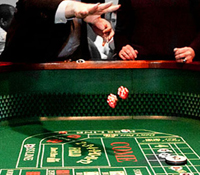
Easiest casino games to pick up, play and win
Not everyone that sits down at a table game or signs into an online casino, like PlayBlackjack.com, is a seasoned casino pro. In fact, a good chunk of gamblers would consider themselves casual or n...Complete Article: Read More
PlayBlackjack.com - Site: Casino Games | Mobile Games | Bonus | Comp Program | Cashier | Join Here


